Plantiful
Designing a product prototype focused on teaching self-care with plants.

Project background
Students were prompted to define an IoT-style idea and utilize 2D and 3D prototyping techniques. My team began with the idea of a companion that would help users understand and express feelings. We came to the theme of plants and considered two versions of a product: a robotic plant that is responsive to how users care for themselves, or an actual plant in a smart pot that connects the user’s actions caring for the plant back to their own self-care. An app would accompany either version, providing educational content on self-care topics.
Challenge
Create a solution that can teach people who struggle with self-awareness and emotional expression to understand and practice self-care.
Overview
Users seeking help with self-care may find existing solutions to be too oriented towards phone use, one-size-fits-all methods, or motivation through streaks.
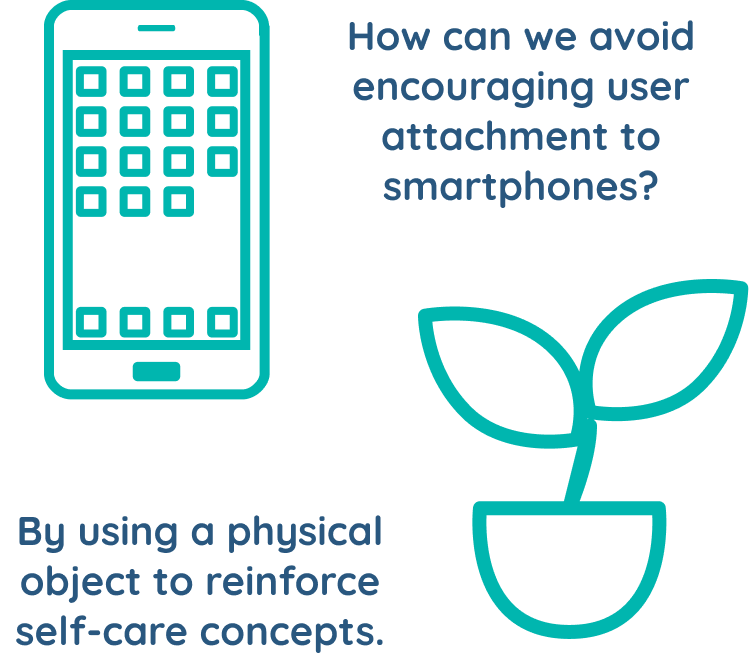
We found that the app should exist as an optional companion to the main component of the physical plant.
Based on our survey results we chose to pursue the "real plant" concept over a synthetic version. However,
it could be worth developing both concepts to see which one would actually benefit and engage users more.
Due to a change in our timeline, we did not define the interface of the plant pot in detail. We intended for
it to provide the user with prompts to consider and feedback on the condition of the plant. Future work may
involve more detailed 3D prototyping and usability testing for all project components.
Timeline

User research: Interviews
Goals
Understand how participants define and practice self-care.
Identify previous experiences with self-care and technology in order to get a sense of user needs.
Understand typical associations with plants and gauge interest for a product like Plantiful.
Process
We conducted Zoom interviews with five young adults about their experiences with self-care and technology. The interviews were semi-structured, with three sections of questions: introductory, self-care, and product-related.
Insights
- Users experience dissatisfaction with existing self-care apps, especially the paid/subscription aspect.
- A key struggle is motivation and maintaining self-care habits.
- Physical health (hydration, diet, exercise) is an important component.
- A sense of forced positivity related to self-care exists on social media.
- Self-care needs differ, and the stereotypical idea of self-care won't work for everyone.
Empathy map
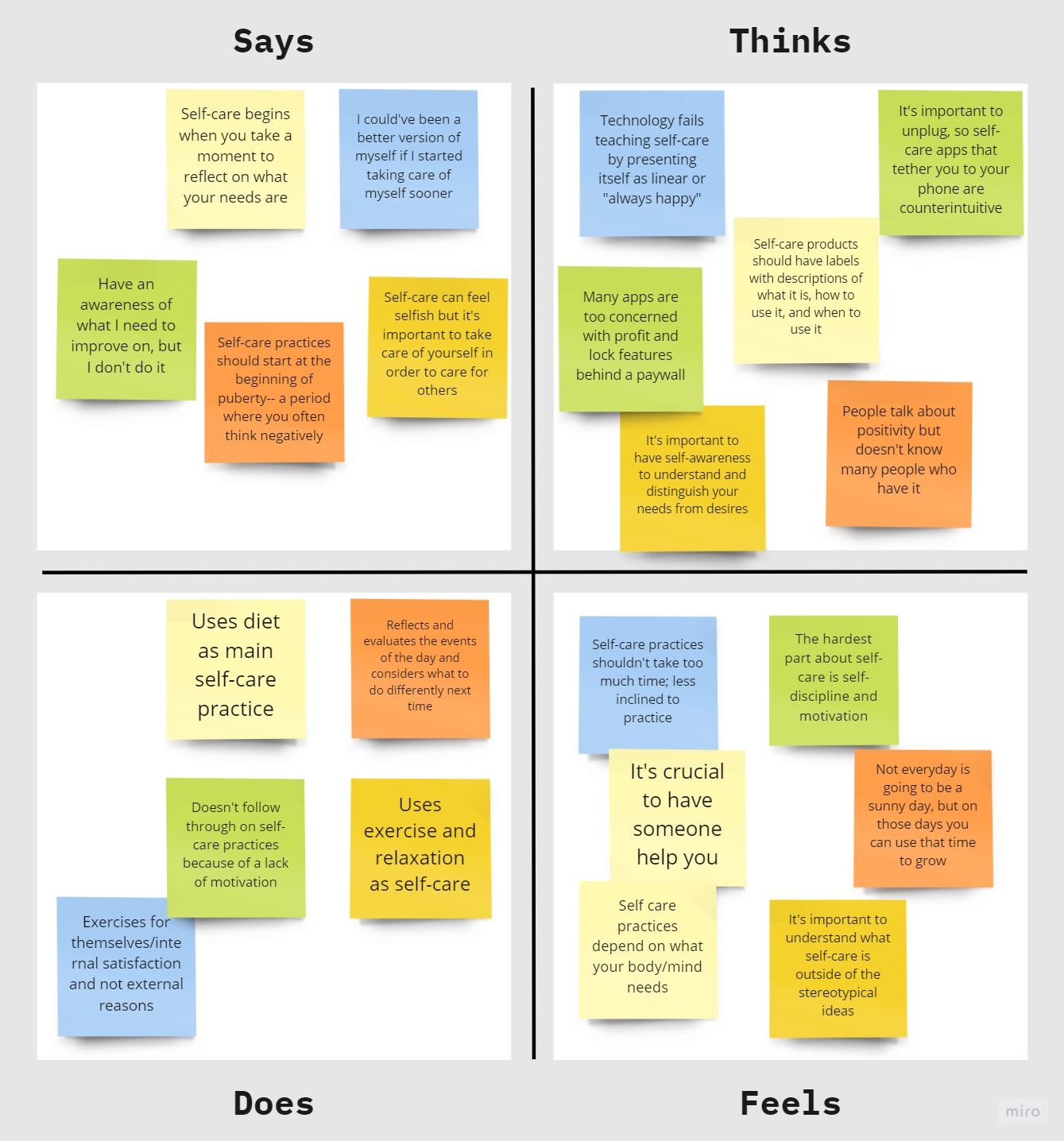
User flow
Planned functionality
The intention behind Plantiful is for users to have a physical reminder for self-care that they can interact
with on a day-to-day basis.
As users interact with their plant, an app supplements their experience. To avoid overwhelming the user with
content at the start of their experience, users unlock educational content that aligns with their interests
over time.
The user interacts with the plant by caring for it and interacting with the interface on the pot. The
interface shows the user a daily prompt and informs them when they've unlocked new app content.
For future development, we've also considered allowing the user to report a self-care action or spent time
outdoors directly through the plant interface. This could be through something as simple as a button or by
enabling more in-depth interaction with a screen on the pot. However, we ultimately want to ground
interactions in the existence of the plant as a physical object.
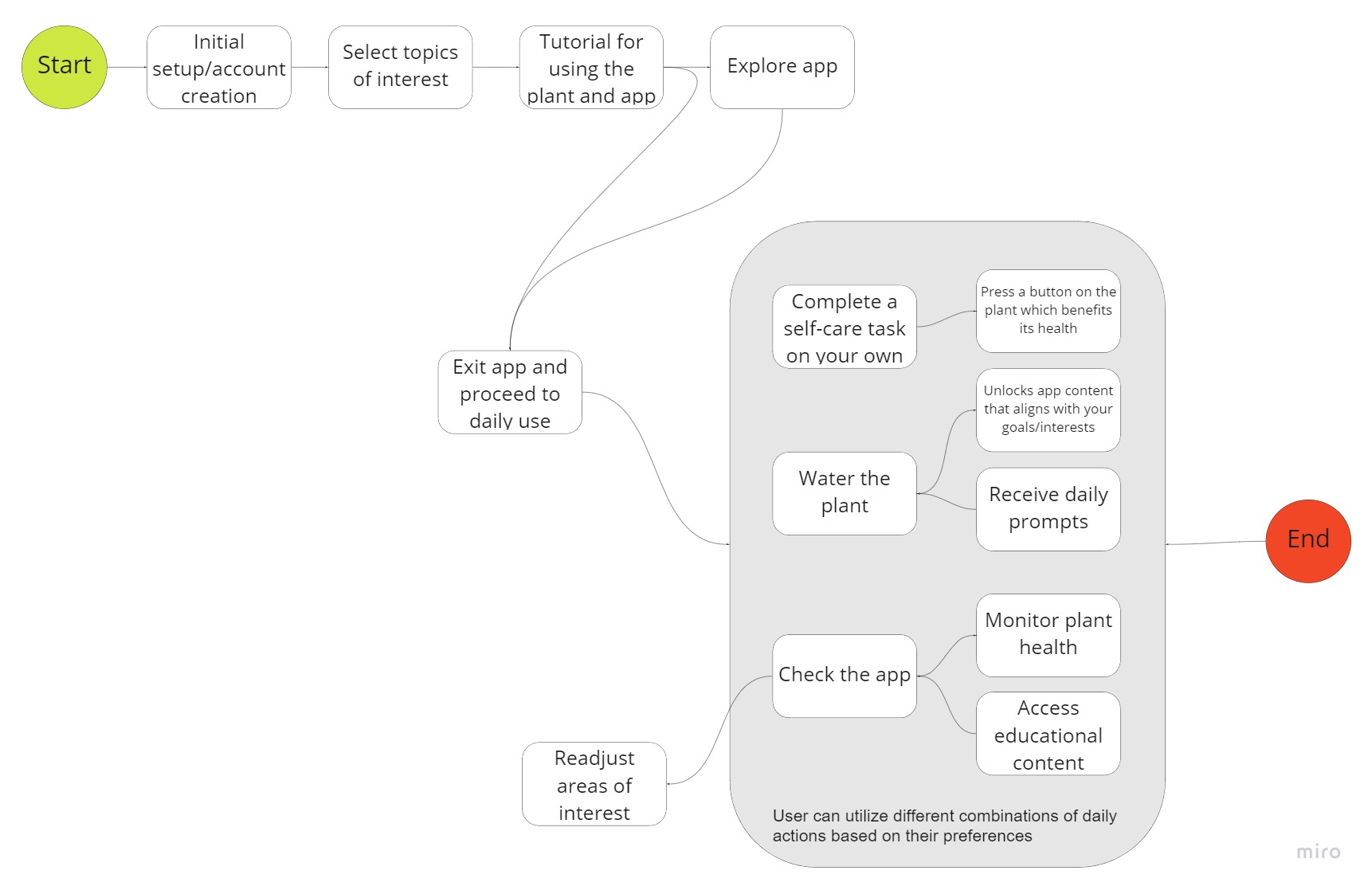
User journey
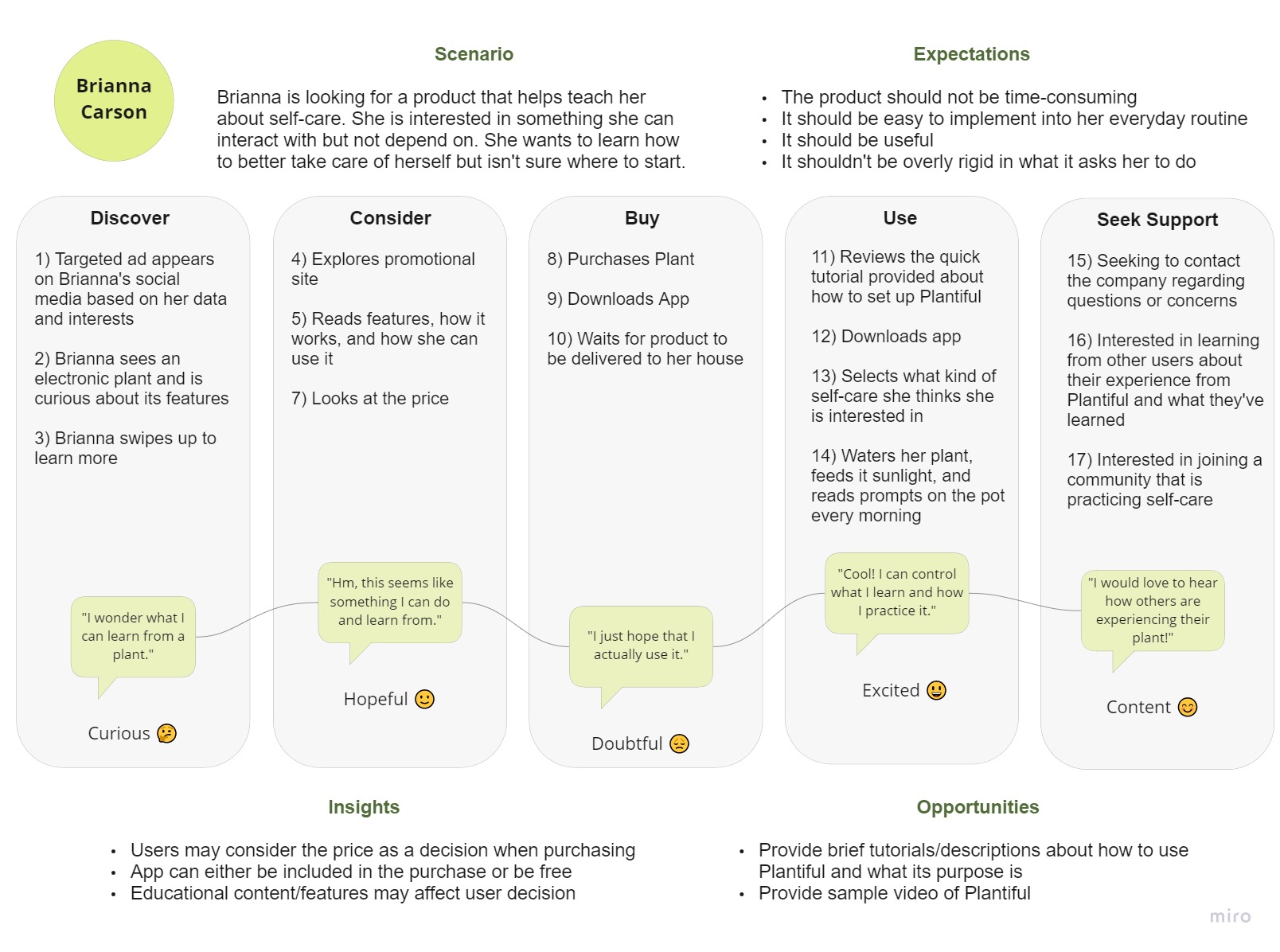
Statements
Problem statement
Brianna is a curious self-seeker who needs guidance and inspiration because of a lack of experience and knowledge when it comes to keeping up with her own self-care needs.
Goal statement
Plantiful will gently encourage users to create a space for self-care practices, which will impact those interested in learning how to improve their self-care by teaching them to explore different methods of self-care and awareness depending on their needs. We will measure effectiveness by user reviews, testimonials, and user retention.
User story
“As a user of Plantiful, I want to be encouraged and reminded to make space for self-care in my life without feeling pressured or tied to my phone, so that I can learn what a regular self-care practice looks like for me.”
Low-fidelity prototyping
Our specifications for the Plantiful app involved an onboarding sequence where the user chooses their topics of interest. The user would then be directed to the home page, which includes a "you" dashboard and a plant dashboard that each branch off into their own pages. Other components in the app included a daily prompt that the user can respond to in the app, and an explore page where the user can peruse all the content they've unlocked so far.
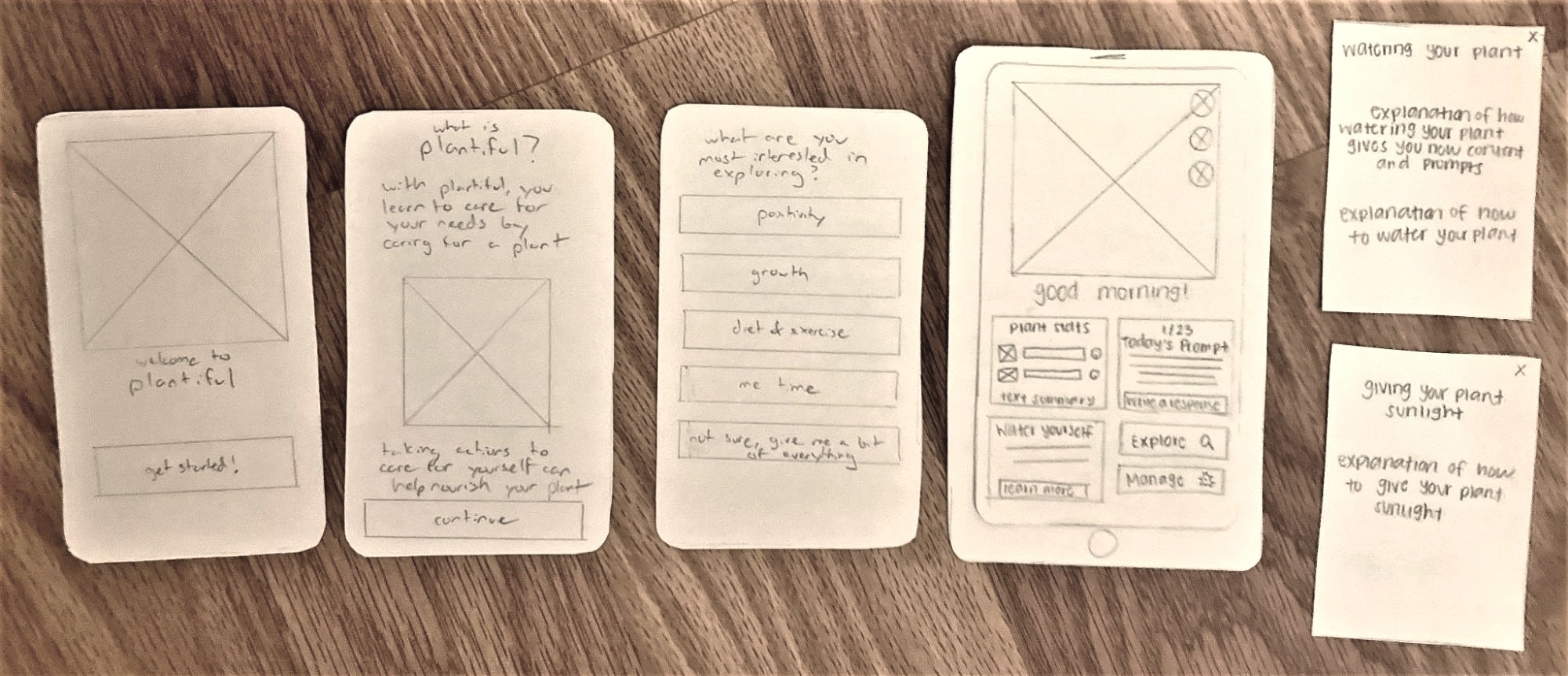

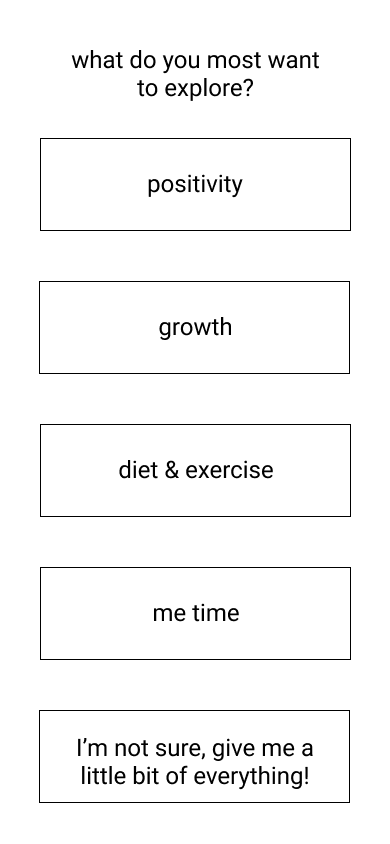
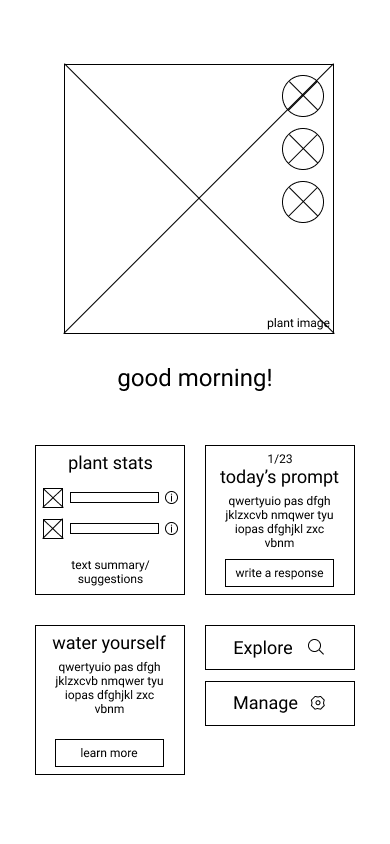
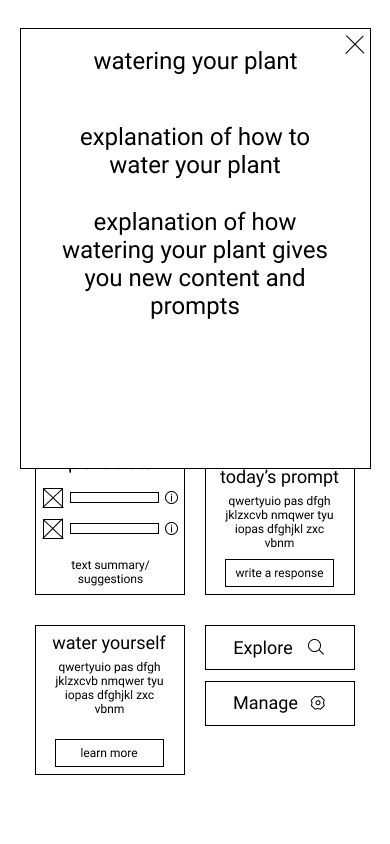
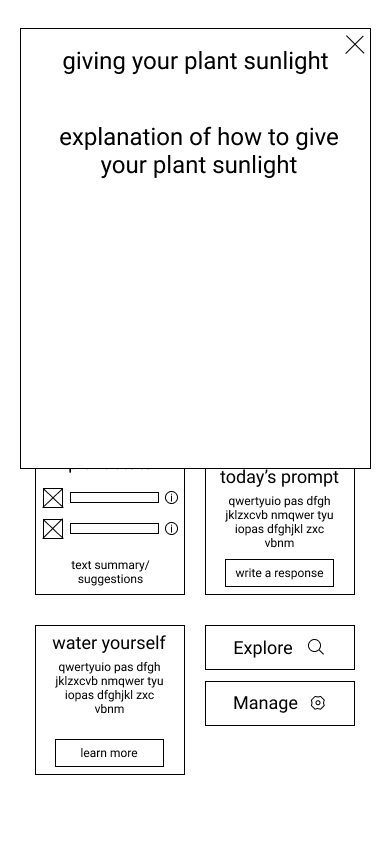
Timeline change
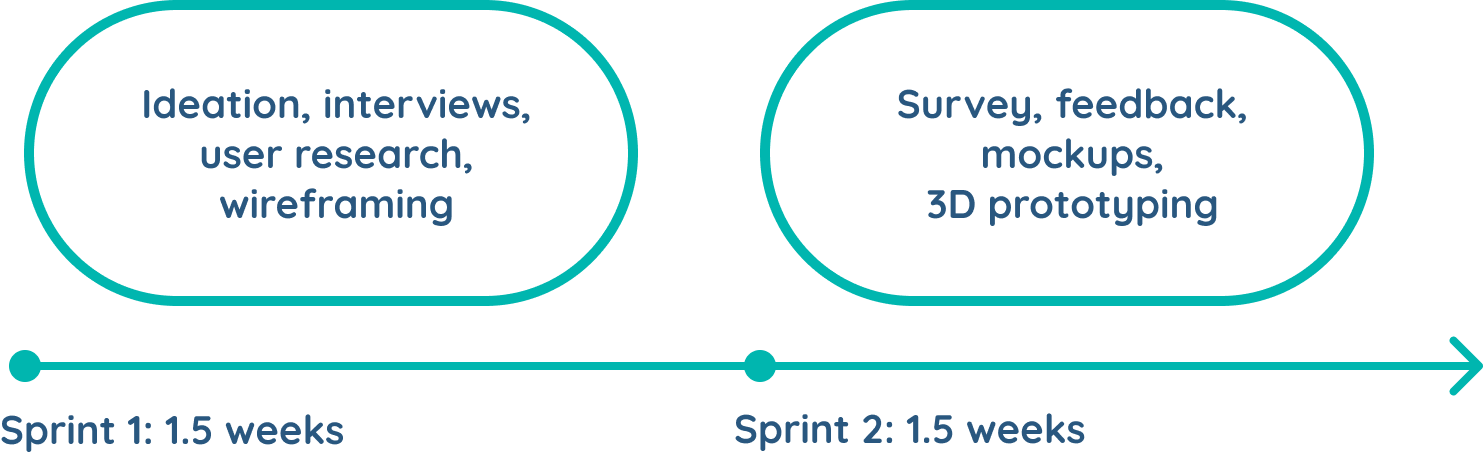
At this point, the class timeline for the project was cut from six weeks to three. This changed our objectives to wrapping up research, delivering a high-fidelity prototype, and explicitly defining the direction of the plant component. We had planned on walking some of our users through the low-fidelity prototype but ended up proceeding based on in-class feedback from peers and our teacher instead.
Real plant or artificial plant?
- Utilizing a real plant would be less technologically demanding and provide a more familiar experience.
- It's interesting to consider the presence and responsibility that comes with an actual living thing.
Real
- An electronic plant would give us more opportunity to reflect user emotions through the plant instead of drawing a metaphor between plant care and user self-care.
- It's harder to convey this idea to users without implementation or detailed explanation.
Artificial
With no constraints, I would've loved to fully develop both ideas and test them against each other with users. Considering time limitations, we felt the best option was to decide based on user feedback and commit to one version.
Survey
Goals
After initial sketching and wireframing, we conducted a survey to guide our decisions on a few issues. The survey asked participants' opinions on using a real plant versus an electronic one, and also asked what specific self-care topics users were most interested in learning about.
Process
The survey was created with Google Forms and was distributed to classmates, friends, and family. It included seven questions and received thirty-three responses.
Insights
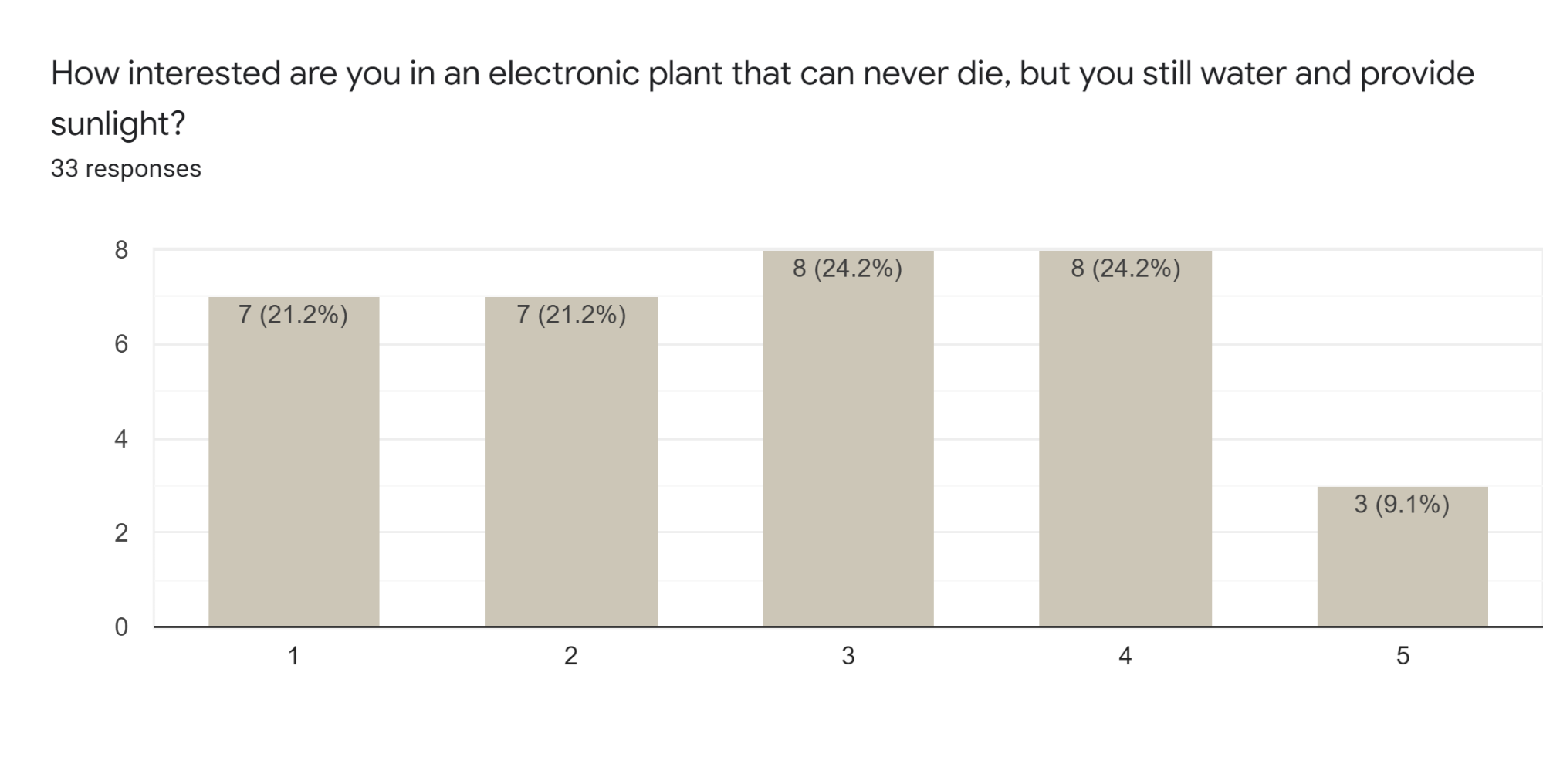
Opinions on an electronic plant varied
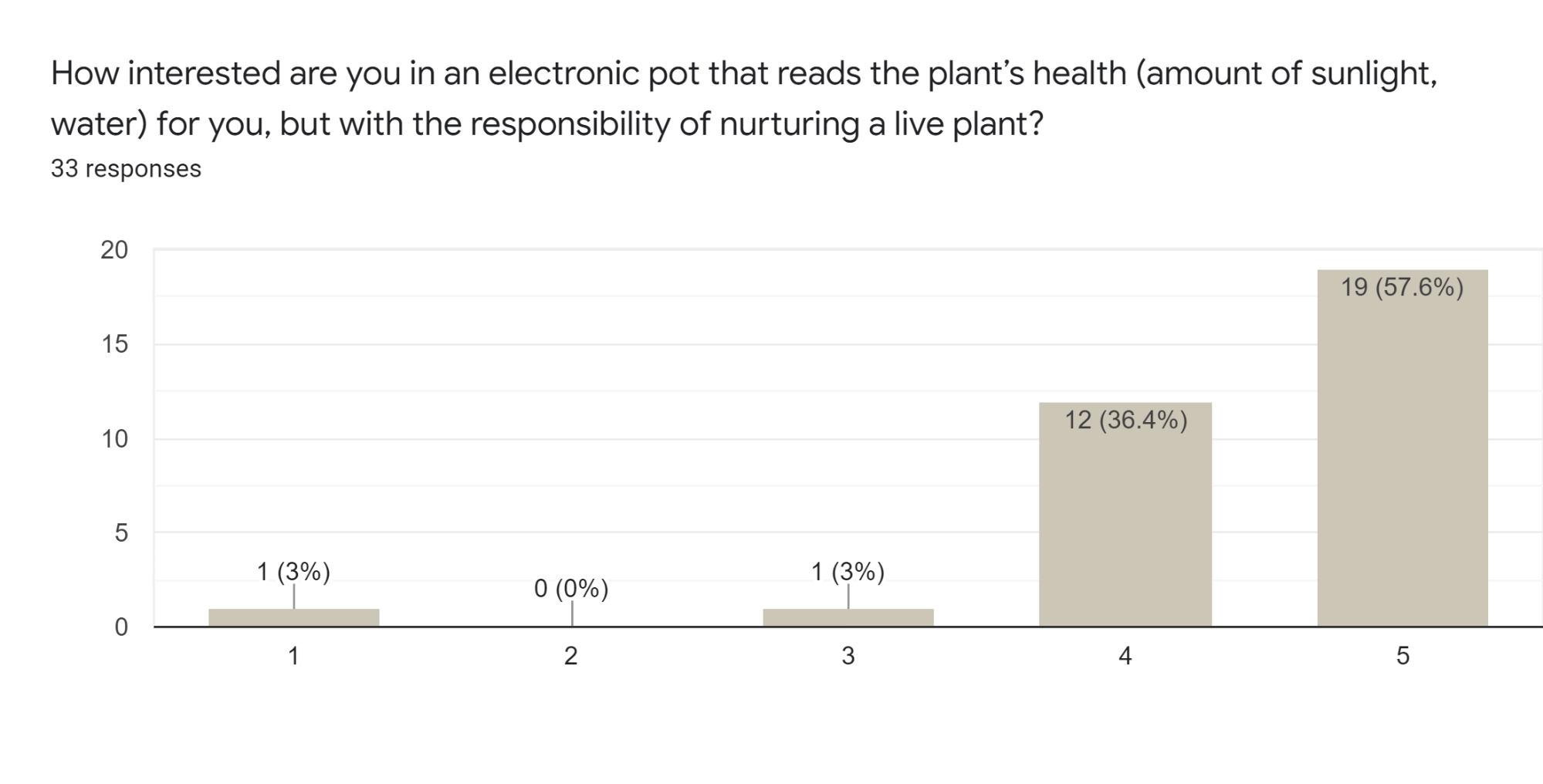
Most people were more in favor of a live plant
Most participants were moderately interested in the idea of taking care of an electronic plant but preferred the concept of a real plant integrated with a smart/electronic pot. Respondents were most interested in abstract topics like “What it means to take care of yourself” and “growing as a person”, and less interested in concrete topics like “diet and exercise” which they may feel more equipped to learn about on their own.
High-fidelity prototype
I was responsible for this initial high-fidelity prototype. My design was influenced by interview and survey participants' input on the associations they had with plants. The design was intended to be simple, clean, friendly, and natural.
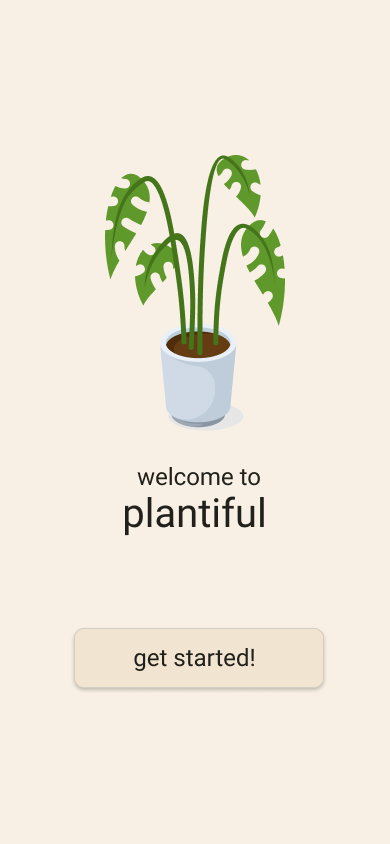
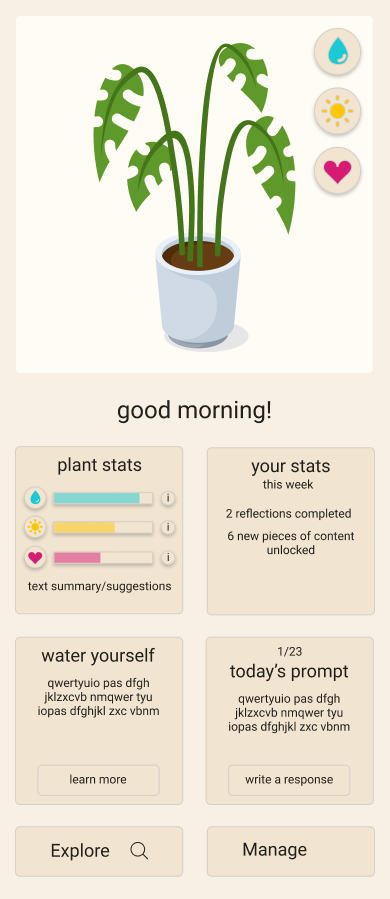
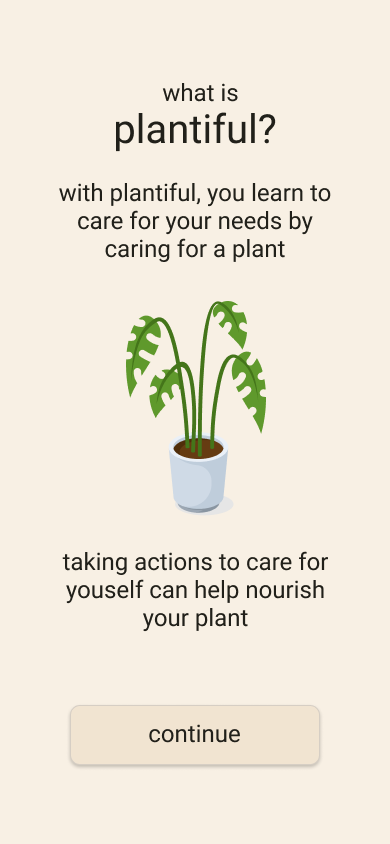
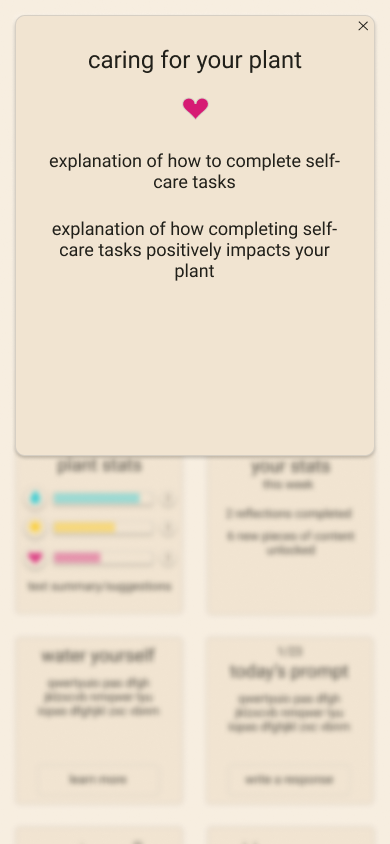
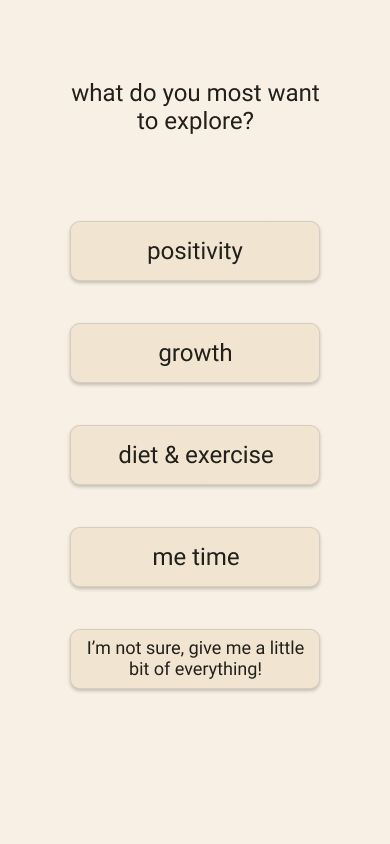
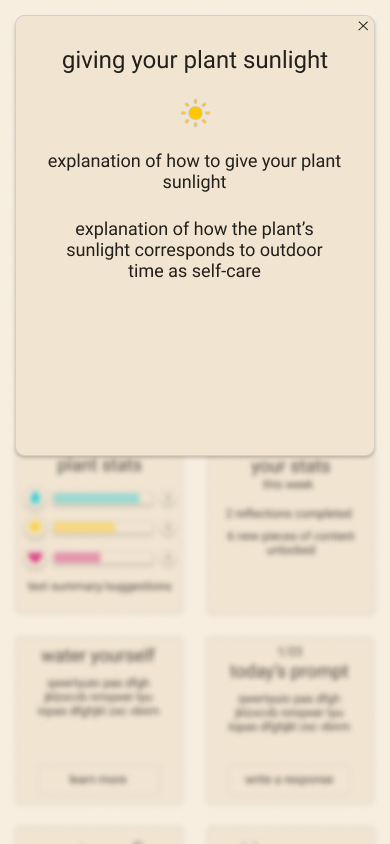
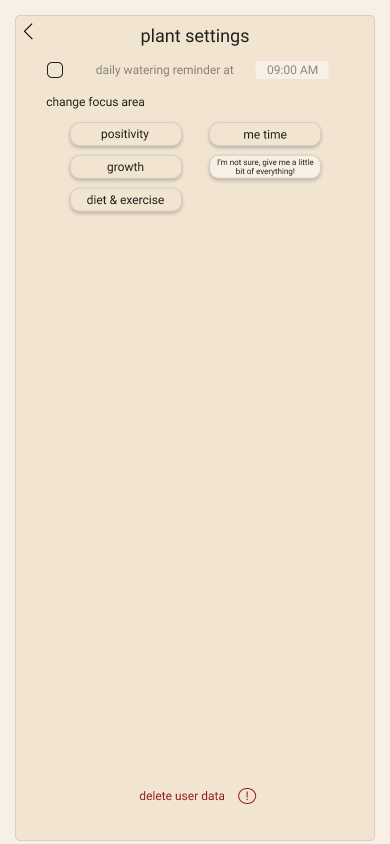
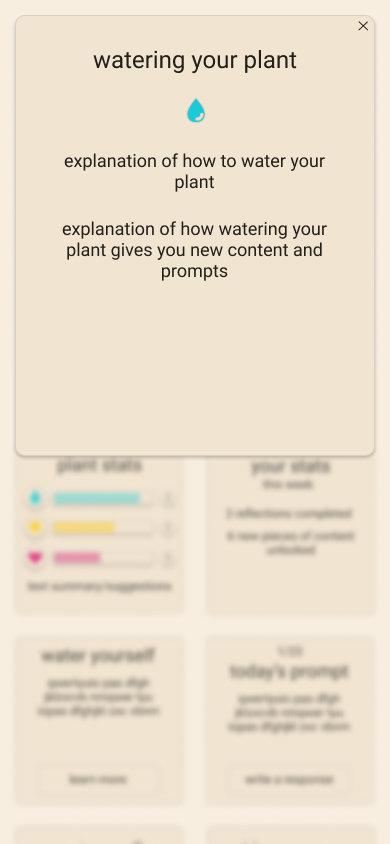
3D prototyping
Since we didn't get as in-depth about the specifics of the plant pot interface and interactions, this is an area I'd like to return to in the future. However, we did utilize some 3D prototyping techniques to visualize what the functionality of the plant pot could look like.
Arduino prototype
We discussed the applications of a number of sensors (light, temperature/humidity, soil moisture) to aid the user in monitoring their plant, and also the use of a display for the front of the pot. The Arduino prototype I built implemented the temperature/humidity sensor and a screen for the purposes of this demonstration, although ideally, a final product would integrate all of these features.
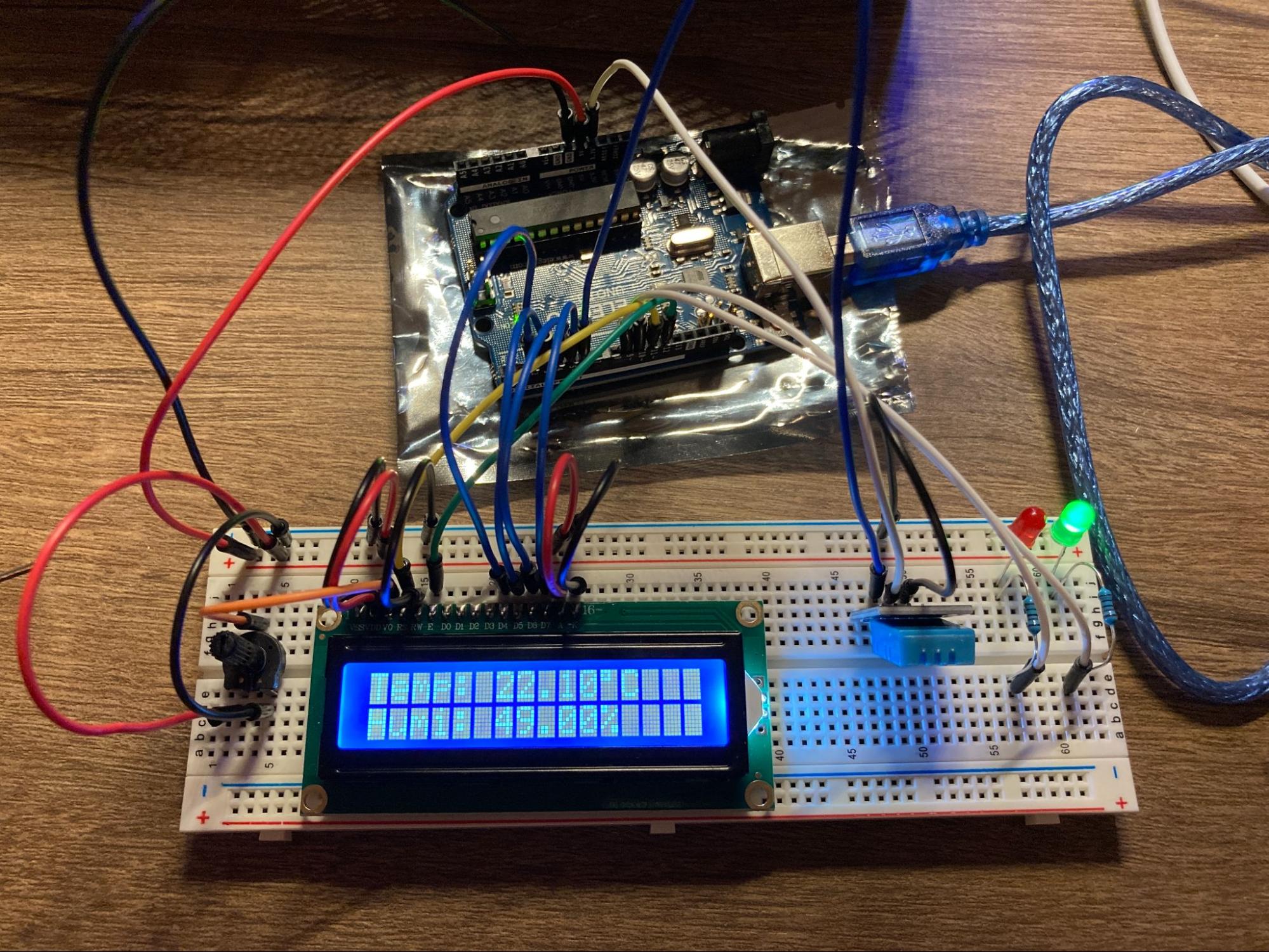
The sensor output is displayed on the screen. If the values are within a predetermined range the green LED lights up, and if not, the red does.
3D model
In Autodesk Maya, I created a 3D model of what the pot might look like if it were integrated with our Arduino prototyping. Since we haven't defined a mode of interfacing with the pot, this design could change considerably. For this version, I focused on considering how to integrate the Arduino and sensors.
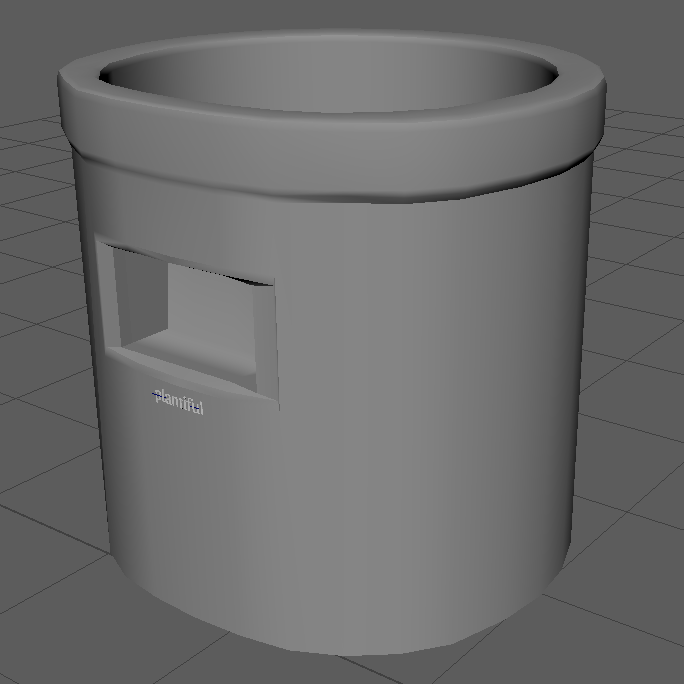
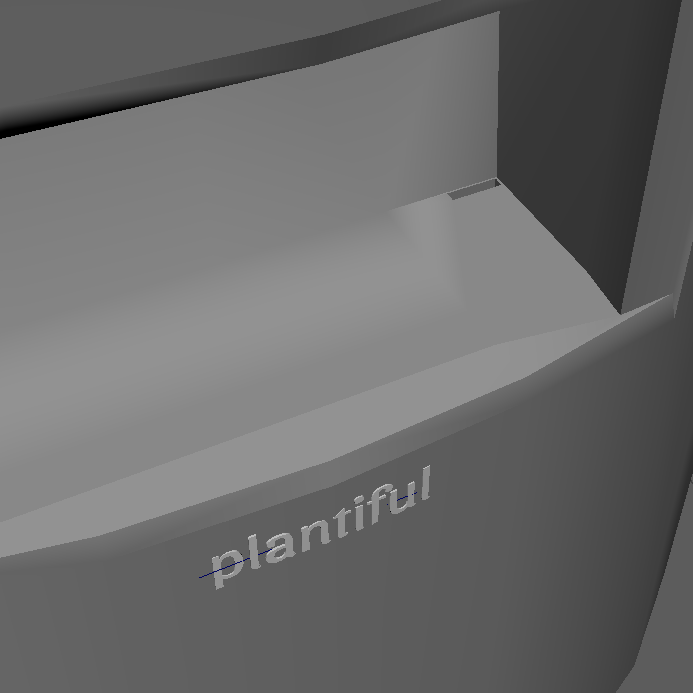

Reflection
User research
My team didn't get as far with our user research plans as we were hoping. In retrospect, I think starting usability testing earlier in the process would’ve been ideal. Allocating more time for interviews would’ve allowed us to get detailed feedback from more participants.
Planning
Since our user research directed us to focus on the physical object over a smartphone interface, leaving those non-essential components for last would have put us in a better position when our timeline changed. My takeaway in future projects has been to more carefully consider what the MVP looks like and use that to decide what components of the project are scheduled first.
Future
In returning to this project, my priorities would be to do the following:
- Further define the 3D prototype and its interactions.
- Conduct usability testing to guide future app iterations.
- Get more user feedback on product functionality and app content.
- Gain a better understanding of which version of the product users would actually use more.